Today has been my first excursion back into C++ and MFC for years.
Ah, memories.
I was trying out Michael’s application on my machine, but I could not get it to display its initial window. On Michael’s PC everything worked, of course. I first supposed that there could be some missing files, that explained why it worked on Michael’s and not on mine.
This was quickly ruled out by trying the application on a clean VM.
- Clean Windows 8 machine? OK.
- Clean Windows 7 machine? OK.
Then on an old, battle scarred VM running Vista, I had a nice crash with an error dialog. And the much expected dialog popped open:
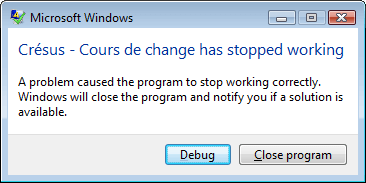
I hoped that the Debug button would help me discover the cause of this crash. But the Visual Studio 2008 version which opened in that VM just showed an already dead process:
The thread ‘Win32 Thread’ (0x12c8) has exited with code 0 (0x0).
The program ‘[3148] coursch2.exe: Native’ has exited with code 3 (0x3).
That was the WTF moment…
Building from source helps…
I called Michael. He suggested that I clone the sources and that I try a build on my main machine, since I had the issue there too…
Open solution, selection startup project, F5. Bam. The debugger points directly deep into MFC:
1void CSingleDocTemplate::SetDefaultTitle(CDocument* pDocument)
2{
3 CString strDocName;
4 if (!GetDocString(strDocName, CDocTemplate::docName) ||
5 strDocName.IsEmpty())
6 {
7 // use generic 'untitled'
8 ENSURE(strDocName.LoadString(AFX_IDS_UNTITLED));
9 }
10 pDocument->SetTitle(strDocName);
11}
Do you see that ENSURE right there? It will throw an exception and
kill your process in no time if the program fails to load the string.
Huh?
It started to smell like some rotten localization issue.
Apparently, we are not alone as this old post from 2009 proves.
The symbol AFX_IDS_UNTITLED (which resolves to 61443 or
0xF003) could not be found on my machine, but on Michael’s it
resolved to a valid string. Because I am working with an English
UI and Michael is working with a French UI. And the program has
only French resources.
We did not find the reason of why it works on the French systems, but not on English ones. There must be some tricks played on us by evil Windows fall-back mechanisms which do (or do not) find resources in MFC. Even when it is statically linked, like it is in our case.
Working around the problem
We just added a resource in the program’s String Table, as:
1AFX_IDS_UNTITLED 61443 Sans titre
Post Scriptum
Now, why did the program work on my clean VMs?
At first, I supposed that they were also running a French version of Windows. But no, both proved to be English installations.
The only apparent difference was the date format:
- On my machine, it read 17:20 04.12.2015
- On the VMs it read 5:20 PM 12/4/2015
Changing the Region and Language used by the system to a Format set to French (Switzerland) triggered the crash.
As soon as the English VMs started working with a locale set to French (Switzerland), the application consistently crashed on startup. And to make things more interesting, if I try another French locale, such as French (Canada), everything just works.
Only when the locale is set to the same setting as the LANGUAGE
directive in the *.rc file does the issue arise:
LANGUAGE LANG_FRENCH, SUBLANG_FRENCH_SWISS
Maybe nobugz Hans Passant
has an explanation for this behavior. I’d be curious to know why
the resolution of AFX_IDS_UNTITLED succeeds when the locale is
not identical to the setting in the *.rc file.