While moving our Lydia project PCL to .NET Standard, I came across msbuild warning MSB3247:
MSB3247: Found conflicts between different versions of the same dependent assembly
The warning hinted that by setting the msbuild verbosity to detailed I would get more information on the conflicting assemblies.
As often, stackoverflow provided the answer. In Visual Studio 2015, the setting can be found under Tools > Options:
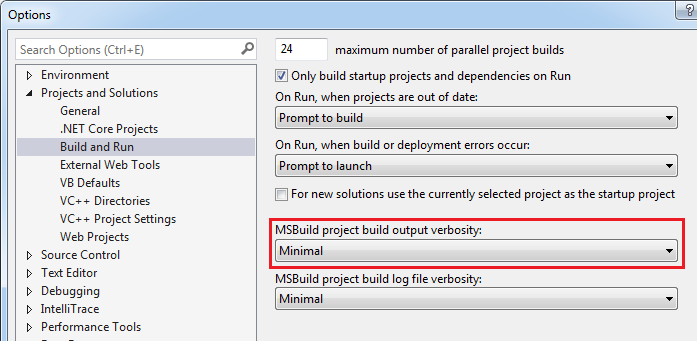
Change Minimal to Diagnostics and rebuild. Then search for the warning in the (very verbose) output.
In my case, a project was referencing an assembly built for .NET Standard 1.3 while itself being configured for .NET Standard 1.1. I updated the project and now the build is happy again.