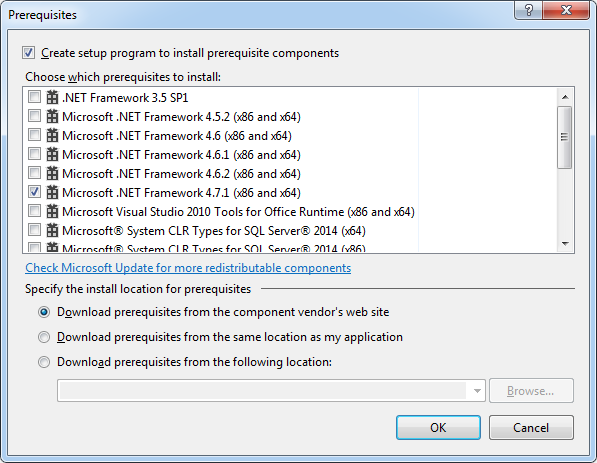We upgraded an internal tool, deployed using ClickOnce,
to .NET 4.7.1 (net471). When using the Publish option
in Visual Studio 2017, the prerequisites don’t provide an
option for .NET 4.7.1.
Installing the prerequisites manually
Before starting, make sure you have the Microsoft Framework 4.7.1 Developer Pack installed on your machine.
Then:
- Open
C:\Program Files (x86)\Microsoft Visual Studio 14.0\SDK\Bootstrapper\Packages. - Copy
DotNetFX471over toC:\Program Files (x86)\Microsoft SDKs\ClickOnce Bootstrapper\Packages.
That’s all. Start Visual Studio 2017 and voilà, you should now see the prerequisite Microsoft .NET Framework 4.7.1 (x86 and x64) in the list: