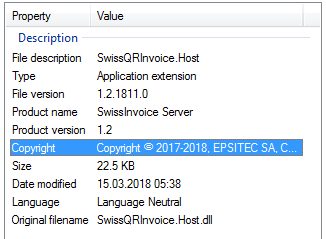The build system automatically includes the first Directory.Build.props file it finds in one of the project’s parent folders, which makes it fairly easy to maintain various assembly attributes globally, at the solution level.
See Customize your build in Microsoft documentation.
Example of a Directory.Build.props file
Here is an example of such a file:
1<Project>
2 <PropertyGroup>
3 <Version>1.2</Version>
4 <FileVersion>1.2.1811.0</FileVersion>
5 <Product>SwissInvoice Server</Product>
6 <Company>Epsitec</Company>
7 <Copyright>Copyright © 2017-2018, EPSITEC SA, CH-1400 Yverdon-les-Bains, Switzerland</Copyright>
8 <NeutralLanguage>en</NeutralLanguage>
9 </PropertyGroup>
10</Project>
See this StackOverflow answer for a list of supported properties.
Generated Assembly
Opening one of the assemblies built with this Directory.Build.props settings with a tool like Reflector confirms that the build process produced the expected assembly level attributes:
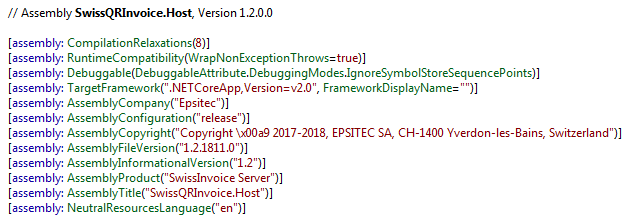
Explorer File Properties
The Details tab of the file properties now contains the expected properties: