At our office, we run a QNAP NAS and we have set up replication thanks to Snapshot Replica in Storage & Snapshots. Replicating volumes works fine as long as we are targeting another QNAP located in the same network as the initiator.
Replicating off-site
Replicating to an off-site target QNAP requires some NAT configuration on the target side. In order for the Snapshot Replica to work, you have to open multiple ports on the router, so that the target QNAP can be reached:
22for theSSHconnection.50000–62700for the replication traffic.
as documented on QNAP’s knowledge base.
This has been working until December 2018. Then, somehow, replications started to fail and time out without any useful information; the laconic error message returned was just Session Timeout. Trying to create a new replication job failed while testing the connection, returning the same session timeout error.
Help from the desk
I contacted the support team at QNAP and after sending in the logs of both
devices, and having the case escalated to level-3, I finally received the
answer: the snapshot replica also needs to be able to access the target QNAP
through HTTPS, so port 443 must be opened too.
Configuring the NAT so that it works
So the secret for off-site Snapshot Replica with two QNAP devices is to open following ports:
22for theSSHconnection (can be mapped to another port).443for theHTTPSaccess.50000–62700for the replication traffic.
Obviously, you don’t want to have these ports publicly accessible, as 22
and 443 are targeted by numerous bots out there, trying to find craks in
your armor, and trying to guess your passwords to get in…
Tightening the Firewall Rules
I am using a Swisscom router at the office where the target QNAP is located. I tightened the security by setting a source IP range for the port forwarding, so that only traffic issued by the source QNAP’s network would be forwarded:
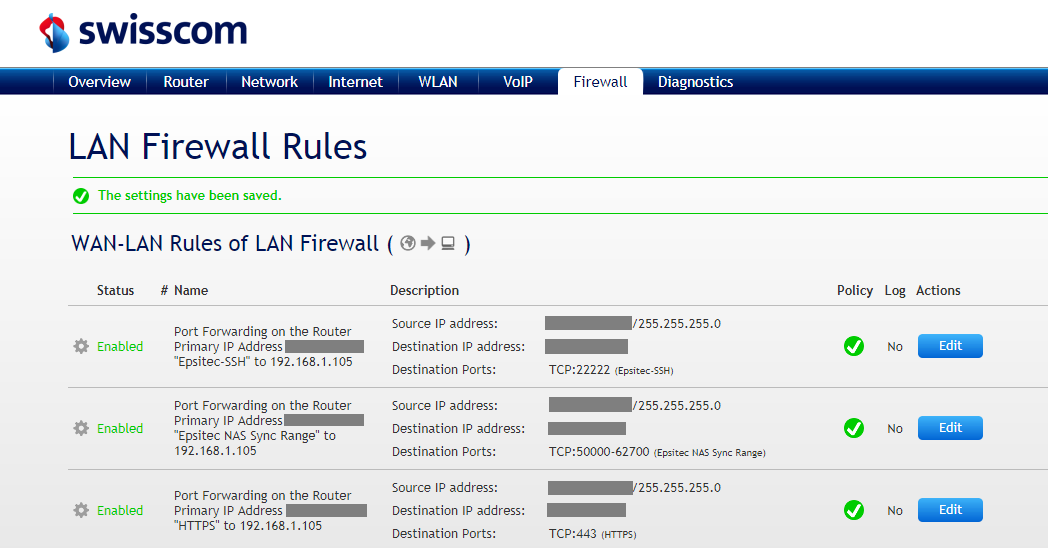
For this to work, the Firewall has to be configured to Custom in the Basic Settings control panel, otherwise the rules will show up, but will not be honored and any incoming traffic will be routed to the QNAP.