The disk of a colleague’s Windows 10 laptop was getting very full, and she was asked me to look into it. She had already cleaned up unused files manually, ran the Disk Cleanup command, yet she had barely any room left on her 100GB drive.
WinDirStat to the rescue
When tracking down disk use on Windows, nothing compares to WinDirStat Portable.
I ran it on drive C: and it was quickly apparent that the culprit was the
hidden system folder C:\Windows\Intaller which contained about 60GB of *.msi
and *.msp files.
Cleaning up the Installer folder
This folder is under the control of the operating system installer. Apparently, when system updates fail, it can fill up with orphaned installer files. Manually deleting (or moving) the protected files would have been an option, but it had been a long day, and I did not want to nuke the laptop…
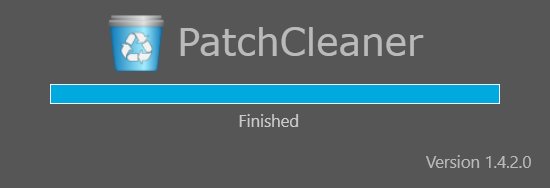
Fortunately, John Crawford wrote the nifty PatchCleaner tool. After scanning the disk for a while, it should display something like this on a healthy system:
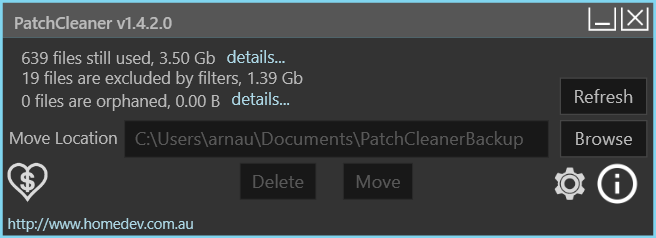
On my colleague’s laptop, there were indeed tons of orphaned files, over 50GB of them. I decided to take the safe route and moved them to another disk.
All-in-all, the experience was very satisfying! Great tool. The only issue is its lack of Authenticode signature, which makes Windows emit a warning when PatchCleaner needs to elevate itself.