I have a relatively large collection of photos accumulated over the
years and I recently moved my *.photoslibrary file to a larger external (2TB) storage drive.
I also updated to the latest macOS recently, moved the photos to another laptop and started wondering why the pictures I took did not make it into the photo library anymore. They showed up in iCloud as I could see them online, but my Mac would not download them.
Fixing Photos iCloud Synchronization
The obvious step is – of course – to make sure that the corresponding option is active in Photos iCloud settings. If this does not help, then you might have a corrupted index in your library.
Removing the corrupted index
First, quit Photos, so that the photo library can be opened and manipulated without interference.
Then, in the Finder, right-click on the photo library file and select Show Package Contents, then navigate down resources > cpl > cloudsync.noindex and send all its contents to the recycle bin.
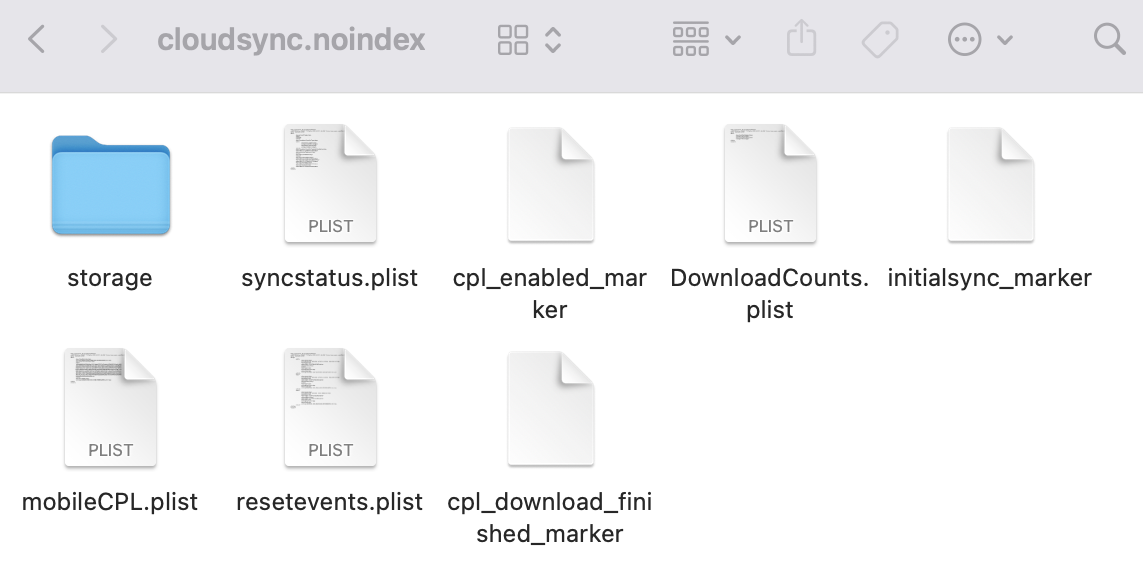
Open Photos and follow the instructions to enable downloading of the whole photo library from iCloud. Photos already in your local library won’t be downloaded again, and only the new photos will show up. From now on, everything should run smoothly.