On one of my computers, I’ve observed that after some time, every window of every software gets slower and slower when redrawing. This especially happens after working with a program which is known to create lots of UI elements.
The slow-down most struck me with Windows Explorer. Simply opening a new window could take several seconds until it became visible, and its content was very slow to appear. Or Outlook would freeze for seconds, without apparent reason.
And yet, I have plenty of memory available, my disks are blazingly fast, and my CPU has 32 logical cores. Even Task Manager became slow when repainting.
Slow painting, why?
I’ve been living with this slow painting, which gets worse and worse over the time, until I reboot the computer and then everything gets fast again.
Until the other day, when I realized that Windows sets a quota on its GDI Handles!
HKEY_LOCAL_MACHINE
\SOFTWARE
\WOW6432Node
\Microsoft
\Windows NT
\CurrentVersion
\Windows
GDIProcessHandleQuota
and
HKEY_LOCAL_MACHINE
\SOFTWARE
\Microsoft
\Windows NT
\CurrentVersion
\Windows
GDIProcessHandleQuota
The documentation on GDI Objects
says that the GDIProcessHandleQuota limits the number of GDI
handles to objects.
By default, it seems to be set to 10,000 (that is ten thousand GDI objects or handles).
Now look at this information in Task Manager:
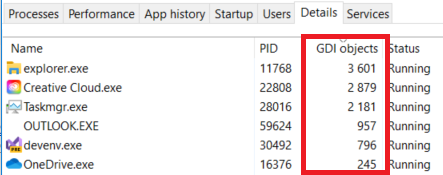
The five first processes in the list sum up to over 10,000 GDI
objects. By increasing the GDIProcessHandleQuota to 20,000
my systems seems to stay responsive.
An article found on M-Files support tends to confirm that exceeding 10,000 GDI objects can cause Windows to misbehave.
And on superuser.com Christopher’s answers points to the same direction… he observes that Windows starts to throttle, a sort of “rate limit” of graphic objects, hence giving slowness and graphic glitches.
So I now have to test this for a few days, in order to decide if this is some IT placebo effect, or if the there is a difference.