I needed to copy some huge files, used by VMware Workstation, to a new machine. I used the Windows Explorer and simply dragged the folder to the new destination. However, after a few minutes the copy aborted with following error:
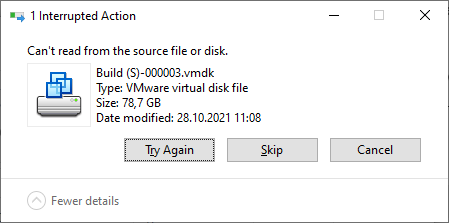
I launched the Computer Management console and opened Windows Logs/System under the Event Viewer node. Looking at the event log confirmed that my disk has some bad blocks:

I confirmed this by running chkdsk /scan /r C:, however, after rebooting and
attempting a repair, the error was still preventing me from copying the huge file.
Force Copy to the rescue
Looking for a solution, I came across an old post from Davor Josipovic (June 2013). Davor had written a PowerShell script which tries to copy a file, skipping the bad blocks and replacing them with zeroes if multiple read attempts don’t succeed.
I downloaded the Force-Copy.ps1
file and copied it to my C:\Tools folder. As explained by Davor,
trying to execute it directly would fail with following message:
1C:\Tools\Force-Copy.ps1 : File C:\Tools\Force-Copy.ps1 cannot be loaded.
2The file C:\Tools\Force-Copy.ps1 is not digitally signed. You cannot
3run this script on the current system. For more information about running
4scripts and setting execution policy, see about_Execution_Policies at
5https:/go.microsoft.com/fwlink/?LinkID=135170.
However, rather than changing the execution policy globally, I prefer to unblock just that file:
1Unblock-File -Path C:\Tools\Force-Copy.ps1
Copying the damaged file
Now that I unblocked the file without changing the execution policy of my system, I can run the script to copy the damaged file:
1C:\Tools\Force-Copy.ps1 \
2 -SourceFilePath "Build (S)-000003.vmdk" \
3 -DestinationFilePath "D:\VMs\Build (S)-000003.vmdk"
I tried using the
-BufferSize 33554432 -BufferGranularSize 4096 arguments to
speed up the whole operation by a factor of 5, however the copy
did not work as advertised and produced a hole of 32MB in the file, rather than discarding just 4096 bytes.
The
-BufferSize 33554432argument tells the script to attempt to read chunks of 32MB each, and-BufferGranularSize 4096ensures that the reads will be done with the minimal cluster size once when an error is encountered. This makes the whole process much faster.